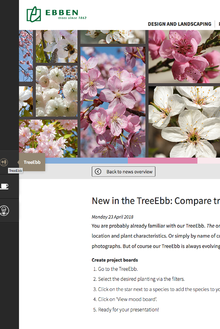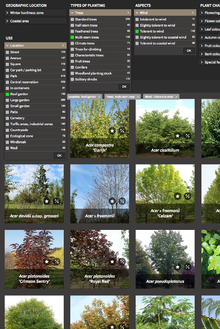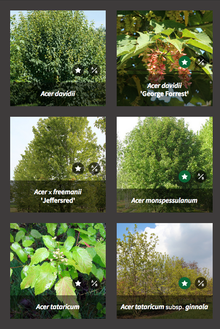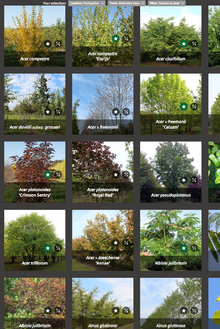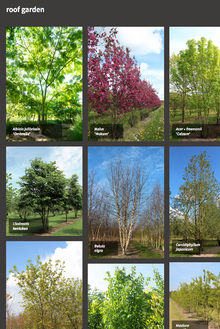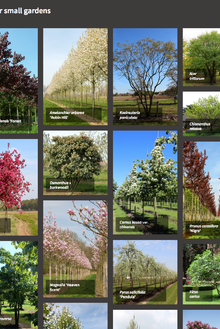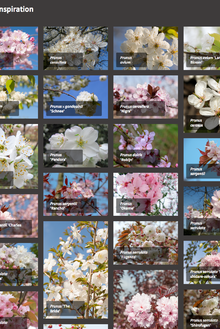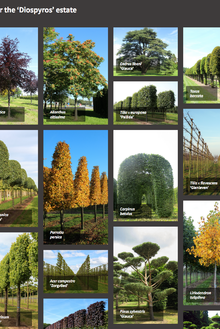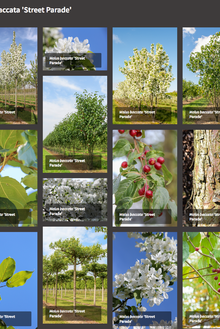You are probably already familiar with our TreeEbb. The online tree tool that allows you to search by geographical location, application, planting type, location and plant characteristics. Or simply by name of course. You will find thousands of species of plants there, with clear descriptions and inspiring photographs. But of course our TreeEbb is always evolving. So you can now also compare trees and create mood boards for green projects and green ideas.
Create project boards
- Go to the TreeEbb.
- Select the desired planting via the filters.
- Click on the star next to a species to add the species to your mood board.
- Click on ‘View mood board’.
- Ready for your presentation!